https://jutaku-shoene2023.mlit.go.jpのページをスクレイピングして
ディレクトリにcsvファイルで保存するやり方。ページングしてるページを取得する
import csv
from bs4 import BeautifulSoup
import requests
import urllib.parse
# スクレイピングを開始するURLとCSVファイル名を指定kensの47は沖縄県
kens = '47'
start_url = f'https://jutaku-shoene2023.mlit.go.jp/search-for-manufacturer?s=1&prefecture={kens}&public_service_area_prefecture=1&public_business=3&public_project_search_pattern=1&public_project_1=1&public_project_3=1&public_business_reform_search_pattern=1&public_business_reform_4=1&free_word=&operator_number=#search_btn'
output_csv = f'result{kens}.csv'
# ページングされたテーブルからデータを取得してCSVに保存する関数
def scrape_and_save_to_csv(url, csv_filename):
results = []
while url:
r = requests.get(url)
html_soup = BeautifulSoup(r.content, 'html.parser')
# テーブルからデータを取得
table_rows = html_soup.select('tbody tr')
for row in table_rows:
cells = row.find_all('td')
if len(cells) >= 13: # テーブルの列数に合わせて調整
area = cells[0].text.strip()
# 会社名の取得(<a>要素が存在しない場合の処理を追加)
company_name_cell = cells[1]
company_name_link = company_name_cell.find('a')
if company_name_link:
company_name = company_name_link.text.strip()
else:
company_name = company_name_cell.text.strip()
business = cells[2].text.strip()
search_page = cells[3].text.strip()
brand_name = cells[4].text.strip()
construction = cells[5].text.strip()
reform = cells[6].text.strip()
lease = cells[7].text.strip()
energy = cells[8].text.strip()
company_number = cells[9].text.strip()
registration_date = cells[10].text.strip()
# 問合先の取得
contact_cell = cells[11]
if contact_cell.find('a'):
contact = contact_cell.find('a')['href']
# 絶対URLに変換
absolute_contact = urllib.parse.urljoin(url, contact)
else:
contact = contact_cell.text.strip()
note = cells[12].text.strip()
if not note:
note = '-'
results.append({
'営業エリア': area,
'登録事業者名': company_name,
'登録事業': business,
'事業所(検索ページ)': search_page,
'店舗・ブランド名': brand_name,
'建設業': construction,
'リフォーム団体登録': reform,
'リース事業': lease,
'エネルギー小売事業者': energy,
'登録事業者番号': company_number,
'登録日': registration_date,
'問合先': contact,
'備考': note
})
# 次のページへのリンクを取得
next_page_link = html_soup.find('a', {'class': 'pagination-button--next'})
if next_page_link:
# 次のページへの相対URLを取得
next_page_url = next_page_link['href']
# 現在のページのURLと結合して絶対URLを生成
url = urllib.parse.urljoin(url, next_page_url)
else:
url = None
# データをCSVファイルに保存
with open(csv_filename, 'w', newline='', encoding='utf-8') as csv_file:
fieldnames = ['営業エリア', '登録事業者名', '登録事業', '事業所(検索ページ)', '店舗・ブランド名',
'建設業', 'リフォーム団体登録', 'リース事業', 'エネルギー小売事業者', '登録事業者番号',
'登録日', '問合先', '備考']
writer = csv.DictWriter(csv_file, fieldnames=fieldnames)
writer.writeheader()
writer.writerows(results)
# スクレイピングを実行
scrape_and_save_to_csv(start_url, output_csv)
# スクレイピングが終了したことを表示
print(kens)
print("OK")
沖縄県の業者データがcsvで取得できる。
47都道府県を回せば全部取れるんじゃね。

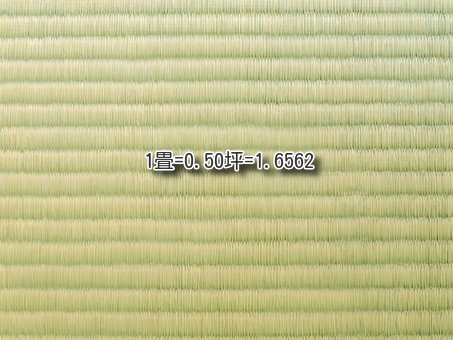
コメント