画像やPDFの表示など小窓を使った制御。ページが変わると同時に開いていた小窓をけすことができます。使う用途はあるとおもいます。
ページが遷移したら開いていた小窓を閉じる
サンプル
https://blog.tama-tama.net/test/komado/
<script>
$(function(){
window.onunload = function() {
CloseWindow1();
//CloseWindow2();
//CloseWindow3();
//CloseWindow4();
}
var
w = 770,
h = 600,
l = (screen.availWidth - w) / 2,
t = (screen.availHeight - h) / 2,
popPage1 = '.popup1';
$(popPage1).on('click',function(event){
p1 =window.open(this.href,"window1","width= "+ w + ",height=" + h + ",left=" + l + ",top=" + t + ", scrollbars = yes, location = no, toolbar = no, menubar = no, status = no");
return false;
});
/* 増やす場合
popPage2 = '.popup2';
$(popPage2).on('click',function(event){
p2 =window.open(this.href,"window2","width= "+ w + ",height=" + h + ",left=" + l + ",top=" + t + ", scrollbars = yes, location = no, toolbar = no, menubar = no, status = no");
return false;
});
popPage3 = '.popup3';
$(popPage3).on('click',function(event){
p3 =window.open(this.href,"window3","width= "+ w + ",height=" + h + ",left=" + l + ",top=" + t + ", scrollbars = yes, location = no, toolbar = no, menubar = no, status = no");
return false;
});
popPage4 = '.popup4';
$(popPage4).on('click',function(event){
p4 =window.open(this.href,"window4","width= "+ w + ",height=" + h + ",left=" + l + ",top=" + t + ", scrollbars = yes, location = no, toolbar = no, menubar = no, status = no");
return false;
});
*/
// CLOSE
function CloseWindow1() {
if (typeof p1 != "undefined") {
p1.close();
}
}
/*増やす場合
function CloseWindow2() {
if (typeof p2 != "undefined") {
p2.close();
}
}
function CloseWindow3() {
if (typeof p3 != "undefined") {
p3.close();
}
}
function CloseWindow4() {
if (typeof p4 != "undefined") {
p4.close();
}
}
*/
});
</script>

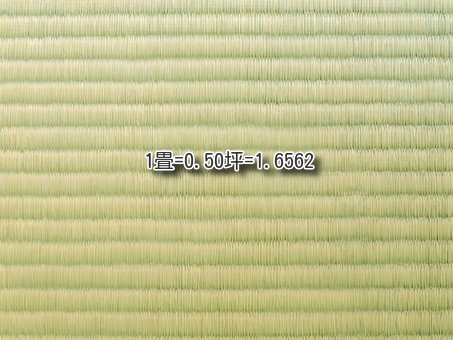
コメント